205.02.02
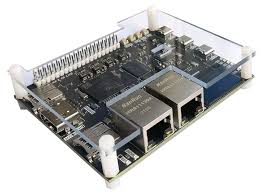
Microsoft OneDrive
onedrive.live.com
기본
- +5V Must
- Main Power: Type-C@JTAG
- Boot Mode
- UU(00): JTAG
- DU(10): QSPI, from FLASH, OLED Demo, Heat!!!
- DD(11): SD Card, petalinux
- Petalinux
- microSD, FAT32
- 02 Routine Project > "LINUX part \01petalinux2018.3 run \compiled boot
file" - BOOT.BIN, image.ub
- UART port
- 115200, 8, none, 1, no flow control
- root/root
잘 동작하는지 보기위해 QSPI모드로 하고 Power Meter가 달린 USB-C 케이블 연결-> 1.-W
전력은 크지 않은데 보드 뒤면이 점점 따뜻해 진다.
방열판 필요한데...
문서에서 Vivado 2018.3 버전을 사용하라고 한다.
AMD 홈펭이지에 Vivado Lab Version은 라이센스 필요없다고 하고 파일크기도 1GB 미만이다.
-> 이건 프로그래밍만 가능 ㅠㅠ
2025.02.03
최신 버전의 Unified Install로 2024.2 설치했다.
Zynq 7010, 7020은 라이센스 없이도 빌드가 잘된다.
다운받은 파일에서 02_Creat project under VIVADO.pdf 를 따라하면 된다.
직접 코딩하고 핀 매핑해도 되지만 파일에 있는 *.v, *.xdc 를 보면
C:\Work\FPGA\ZYNQ_MINI_ New\03 Sample Projects\7010\FPGA部分\fpga_01_pl_led_stream
module led_stream(
output reg [3:0] led, // LED4 to LED1, 1 on, 0 off
input clk, // FPGA PL clock, 50 MHz
input rst_n // FPGA reset pin
);
reg [31:0] cnt;
reg [1:0] led_on_number;
//clock input 50000000
parameter CLOCK_FREQ =50000000;
parameter COUNTER_MAX_CNT=CLOCK_FREQ/2-1;//change time 0.5s
always @(posedge clk, negedge rst_n) begin
if(!rst_n) begin
cnt <= 32'd0;
led_on_number <= 2'd0;
end
else begin
cnt <= cnt + 1'b1;
if(cnt == COUNTER_MAX_CNT) begin//¼ÆÊý0.5s
cnt <= 32'd0;
led_on_number <= led_on_number + 1'b1;
end
end
end
always @(led_on_number) begin
case(led_on_number)
0: led <= 4'b0001;
1: led <= 4'b0010;
2: led <= 4'b0100;
3: led <= 4'b1000;
endcase
end
endmodule
set_property PACKAGE_PIN T12 [get_ports {led[3]}]
set_property PACKAGE_PIN U12 [get_ports {led[2]}]
set_property PACKAGE_PIN V12 [get_ports {led[1]}]
set_property PACKAGE_PIN W13 [get_ports {led[0]}]
set_property PACKAGE_PIN K17 [get_ports clk]
set_property PACKAGE_PIN M19 [get_ports rst_n]
set_property IOSTANDARD LVCMOS33 [get_ports {led[3]}]
set_property IOSTANDARD LVCMOS33 [get_ports {led[2]}]
set_property IOSTANDARD LVCMOS33 [get_ports {led[1]}]
set_property IOSTANDARD LVCMOS33 [get_ports {led[0]}]
set_property IOSTANDARD LVCMOS33 [get_ports clk]
set_property IOSTANDARD LVCMOS33 [get_ports rst_n]'IT > FPGA' 카테고리의 다른 글
| [FPGA] 부품 가격@2010 (0) | 2022.06.07 |
|---|---|
| [FPGA] ZYBO Z7: HDMI Pass Through (0) | 2022.02.13 |
| [FPGA] ZYBO Z7: OV5647 (라즈베리파이 ) (0) | 2022.02.13 |
| [FPGA] ZYBO Z7: Image Sensor to HDMI (0) | 2022.02.12 |
| [FPGA] ZYBO Z7: UART @PS (0) | 2022.02.12 |



